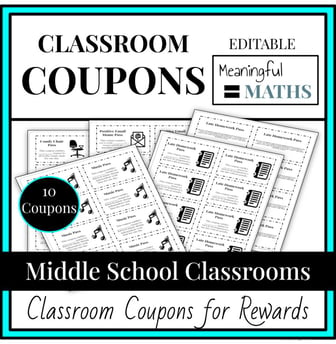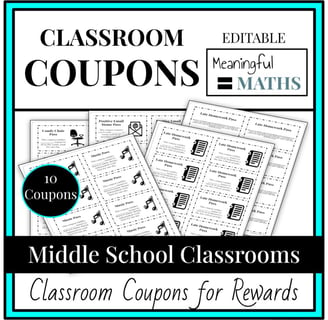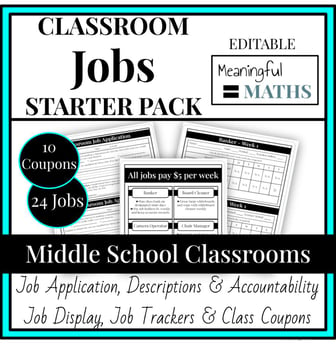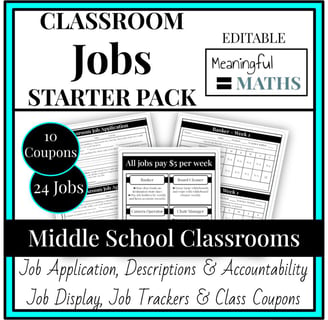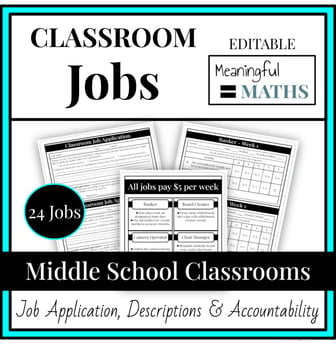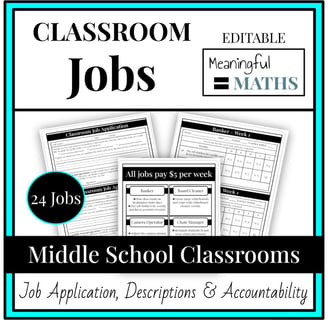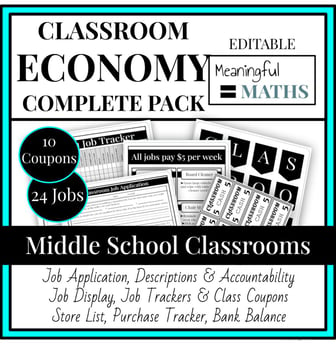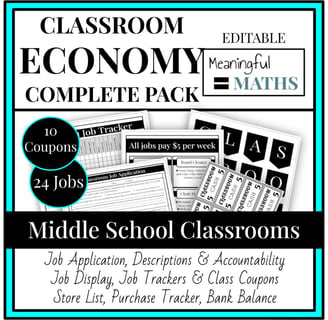Classroom Jobs Made Easy
I decided to try establishing a system for classroom jobs at the start of my second year of teaching - my first year of teaching in person. I quickly discovered that this was a LOT of work! Below, I summarize how I automated parts of this process so that student jobs were more helpful to me than they were extra work.
CLASSROOM MANAGEMENTBUILDING CLASSROOM COMMUNITY
Kati
11/29/20234 min read
It was my second year of teaching and I was so excited to implement classroom jobs! Not only would this help the students to help me, but also it would help to build a strong class community. As expected, starting classroom jobs, did, indeed, help build a stronger community with each class I taught. However, implementing classroom jobs was much more work than I anticipated. I have since completed the groundwork for implementing jobs in my classroom and made doing so much easier. Here is what I have done.
JOB APPLICATIONS
I have students apply for the job they want using a job application in which they get to pick their top three choices. I leave room for them to argue why they would be the best person for the job. This way, when more than one student applies for the same job, I can choose the student who put the best argument. Needless to say, this has a very real world application.
JOB ACCOUNTABILITY SHEETS
Once jobs are assigned, I quickly learned that not all students complete jobs equally. Many days would go by with students forgetting to do their jobs or me reminding so many students, I was working harder to get jobs completed. Introduce accountability sheets and my life got way easier. Accountability sheets not only outline what a student's job is, so that I can do less work teaching students' their individual jobs, but also they remind students to complete their jobs daily. Students must check off signifying they have completed their job each day. In other words, they help to hold students more accountable.
JOB AND PAY TRACKER
Naturally, students receive pay for the jobs they complete. Initially, I struggled keeping track of which students had which jobs, and which students didn't get paid because they were absent. Then I implemented job and pay trackers. Job trackers helped me see which students held which jobs as well as keep track of which jobs they already worked when assigning new ones. The pay tracker allowed me, or rather my banker, to keep track of who had been paid and how much. When a student was absent on pay day, we were able to pay them for it the following pay day.
JOB DISPLAY
Finally, I developed a display board for jobs. This helped me see at-a-glance who held what job as well as the students. This was particularly helpful for two reasons. Students could easily see what jobs were not filled and apply accordingly. Additionally, the student with the job of substitute was able to look and see which job s/he needed to complete based on who was absent.
CLASS STORE
Then there was the creation of my class store. This involved creating an item-for-sale list and prices as well as a way to track sales and ensure the bank came out balanced at the end of class store days. It took me some time to figure out the best prices for items. Each time I changed a price based on demand, students were outraged. However, this gave us another real world talking point. Additionally, now that I have run the classroom jobs and store for two years, the prices are relatively hashed out.
CLASS COUPONS
Finally, there was the creation of classroom coupons. Students could buy these with their class cash, and they often involved little to no work on my end. They were also free items to supply, such as the opportunity to sit in the comfy chair for the day or a positive email home. I always want to send positive emails home, but never seemed to make the time for it. Allowing students to buy a pass for a positive email was a game changer. It forced me to send them! Yes, it's true, students were paying for their reputation, as one of my students so cleverly put it. However, I never shared anything with a parent or guardian in these emails that wasn't true. I could tell they made my students' and my students' parents/guardians' day each time I sent one.
RESOURCES
I took time creating these resources and I want to share them with you. They are available; just click the picture of the item you're interested in! Be sure to subscribe to my newsletter if you don't want to miss more resources!